Notice
Ajou GSIS Notice
[ETC] How to Change Your Ajou Mail (Gmail) Password
- GSIS
- 2025-05-07
- 63
※ Please note that passwords are not synchronized between Ajou University Portal and Gmail.
If you access your school email (@ajou.ac.kr) directly through the Gmail app or other mail clients instead of through the "Ajou Mail" link on the Ajou University portal, and are unable to recover your Gmail password, you can reset it by accessing "Ajou Mail" via the university portal.
Steps to Change Your Gmail Password:
1. Log in to the Ajou University portal → Click on Ajou GM → Click your name at the top right corner → Select [Manage your Google Account]
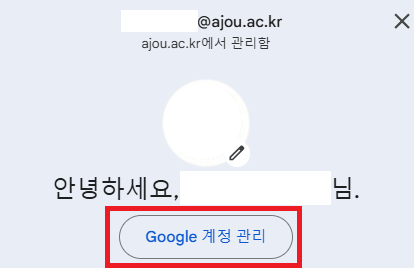
2. On the left-hand menu, select "Personal info"
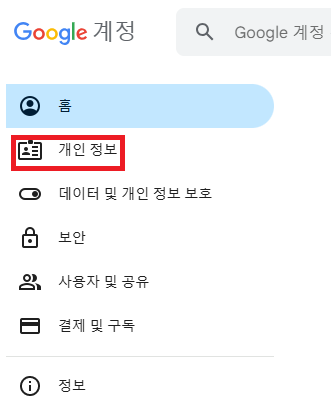
3. Scroll down and click on "Password"
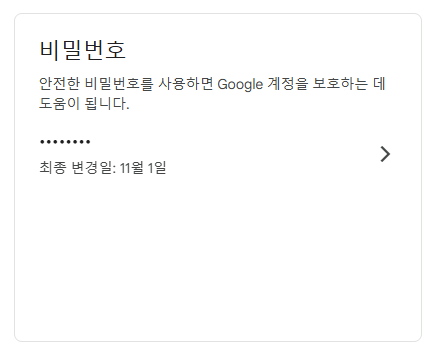
4. Enter a new password → Click [Change Password]
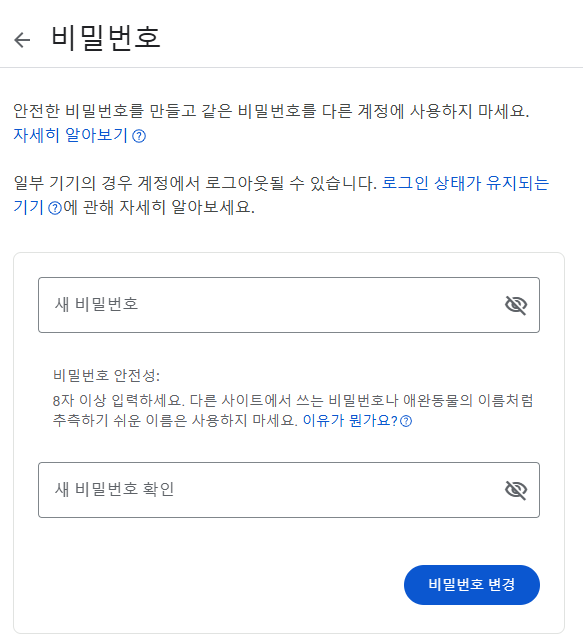
[CASE 1-1] If a login screen appears instead of the password reset screen in Step 4:
Clear your browser cache and access the portal in a new window.
Alternatively, try accessing the portal using Chrome’s Incognito Mode or Edge’s InPrivate window.
[CASE 1-2] If you still see a login or error screen:
If the issue persists even after trying the steps in [CASE 1-1], it may be due to Google restricting access because of abnormal login attempts.
→ In this case, please request remote support by contacting the Information Systems Team at aiscenter@ajou.ac.kr.
 아주대학교 국제대학원
아주대학교 국제대학원